It's no secret that we love the Raspberry Pi, but one of the things we wanted to be able to do was easily move from one project to another without having to unplug everything and plug everything back in. That's why we developed docking.
pi-top [4]'s docking system
So what's docking, you may ask? Docking is this really easy system where you can take the pi-top [4] out of whatever you got it installed in and then you can dock it onto something else.
pi-top [4] docks to a family of ‘plates’ (like our Foundation Plate) to connect to our expanding range of sensors, motors and more. You can also dock it onto the back of our pi-top FHD Touch Display, or our personal favourite, you can even 3D print your own docks and dock pi-top [4] onto those to build whatever you want.
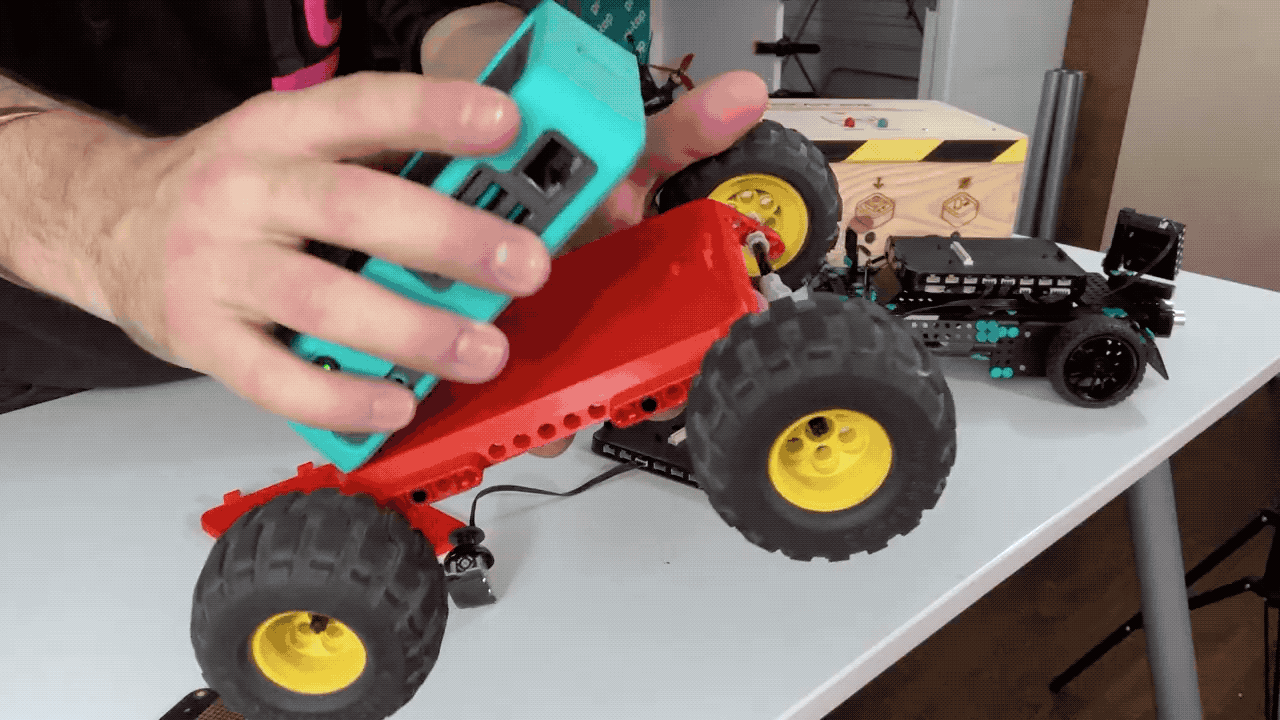
What topics would you like to see us cover next in our Demo Series? Let us know in the comment section below!

![Buy pi-top [4] Complete](https://no-cache.hubspot.com/cta/default/4368942/0eff10d9-aeb6-4645-92a4-f3b960ca8182.png)
![Buy pi-top [4] DIY Edition](https://no-cache.hubspot.com/cta/default/4368942/e3e16008-51df-4141-83ad-62c86f89af28.png)