For those new to teaching computer science it can be a bit intimidating, which is why many schools purchase kits that teach only a single computer science project to their students. But, while these kits can be used as an entry point to computer science, most stop there - just scratching the surface of what can be done with coding and engineering...
Enter the pi-top [4] and our new OS!
Getting started with the Raspberry Pi has not always been as easy as, well, pie… but we are committed to making teaching and learning computer science fun and easy for everyone.
To do this, we have simplified the learning curve of using the pi-top [4], (a Raspberry Pi based product) with a new and improved operating system. We’ve also added a bunch of great features to improve the computer science experience for both teachers and students.
What does this mean for teachers?
Getting started is even easier.- We’ll walk you through the onboarding process with step-by-step instructions right on the pi-top [4] miniscreen. Then you simply finish your onboarding process on a website that speaks to your pi-top directly.
- This means that the pi-top now has standalone wireless connectivity and can talk directly to a computer without needing to log in to a home or school wifi network.
- All updates can now be done through a web browser, so you don’t need to run from pi-top to pi-top updating each one.
But we didn't just stop there...
What else have we added?
There are new features inside Further - your Computer Science Lesson Management System:
➡️ Introducing block-pi!- Our block based coding system, block-pi, provides an easier method of learning code. The new feature also allows you to differentiate instruction in every class with the ability to toggle back and forth between block coding and Python, making the transition to texted-based coding more seamless.
- Our lesson tracker shows students and teachers how each student is progressing as they work through courses and assignments.
- You can now add your own multiple-choice questions to the end of each course, to ensure your students understand the content.
- In addition to the existing instructions on the left side of a lesson, our developers have added the ability to include images inside of the sections. This allows teachers to add supporting images to aid learning and also helps to walk students through block coding.
- Now includes connections with Clever, Microsoft, and Google.
As we said, we’re on a mission to make teaching and learning Computer Science and STEAM concepts fun and easy for everyone. The new features and updated OS help make that a reality!
To learn more about pi-top and how you can implement computer science lessons for every student at your school, from beginning coding to advanced AI, click here.
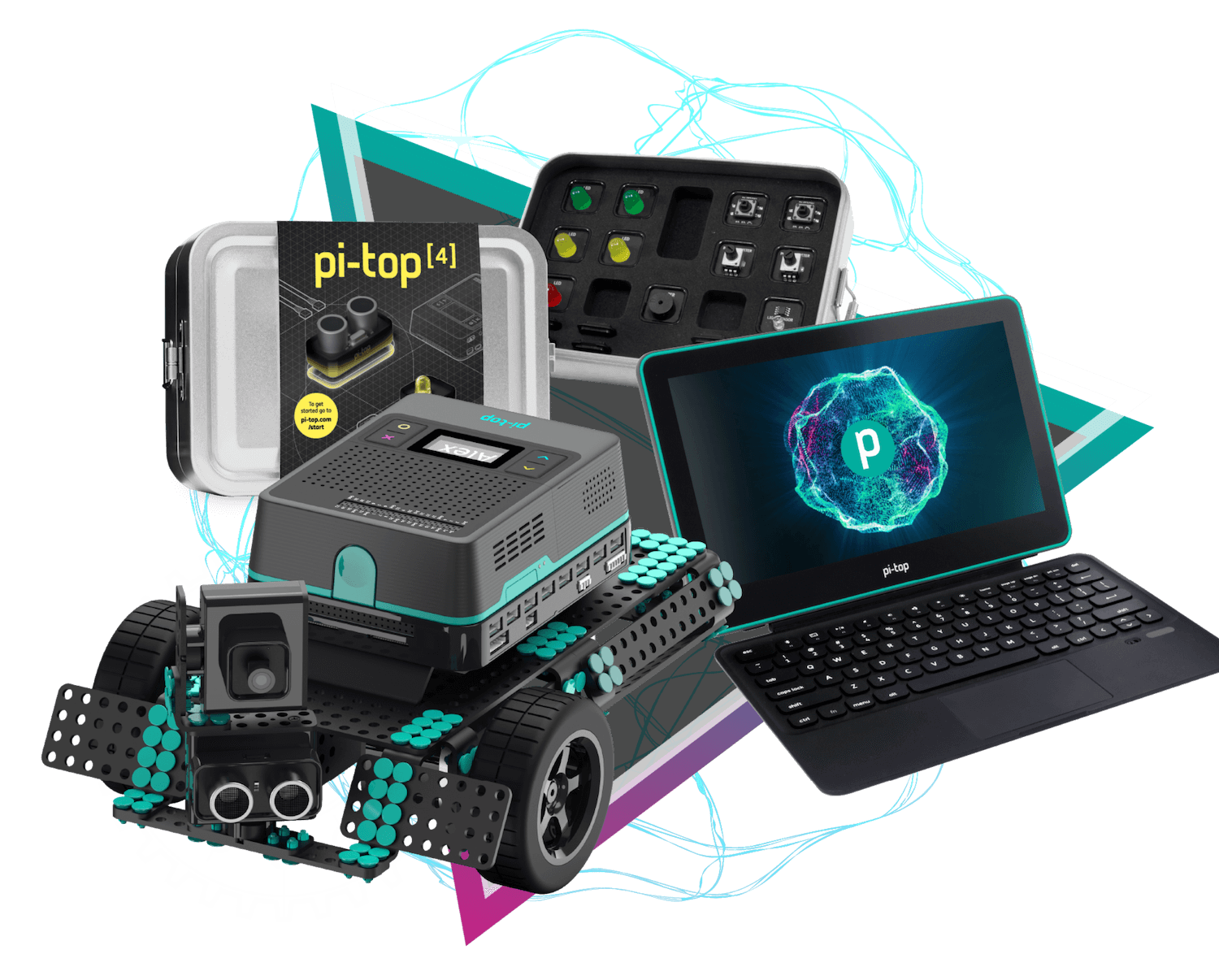
And don't forget - our brand new webinar series continues this week. We'll be exploring how we can harness the power of technology to boost engagement with students. You can register right now, here. See you there! 
.png)