
![PT_[4]Logo_GREEN_RGB](https://www.pi-top.com/hs-fs/hubfs/WebsiteV2/pi-top%204/PT_%5B4%5DLogo_GREEN_RGB.png?width=300&name=PT_%5B4%5DLogo_GREEN_RGB.png)
As students make the transition to remote learning, educators can leverage pi-top’s powerful ecosystem to extend learning to home environments.
pi-top [4] is an easy-to-use computing device that allows students to connect to the internet and access productivity tools including Google Classrooms and Office 365. Teachers can easily assign existing classes to their students using the pi-top [4].
pi-top [4] combines digital making, coding and practical projects into a single platform while still functioning as a versatile computing device, making it easy when schools reopen to turn take-home pi-top [4]s into school-based devices.
![PT_[4]_Connected to laptop 1000px_old PT_[4]_Connected to laptop 1000px_old](https://www.pi-top.com/hs-fs/hubfs/WebsiteV2/Education/PT_%5B4%5D_Connected%20to%20laptop%201000px_old.png?width=1000&height=667&name=PT_%5B4%5D_Connected%20to%20laptop%201000px_old.png)
With pi-top [4], transitioning to a virtual classroom is simple. Access a full software suite, including Google Suite, Chrome web browser, and a full Microsoft Office-compatible productivity suite.
Useful resources
View our webinar recording to learn more about best practices for remote learning and how you and your students can use pi-top’s ecosystem while you’re at home.
Engage students
pi-top [4] connects to your existing devices so students can engage in lessons with STEAM hands-on material that extend the life of the product beyond general computing tasks.
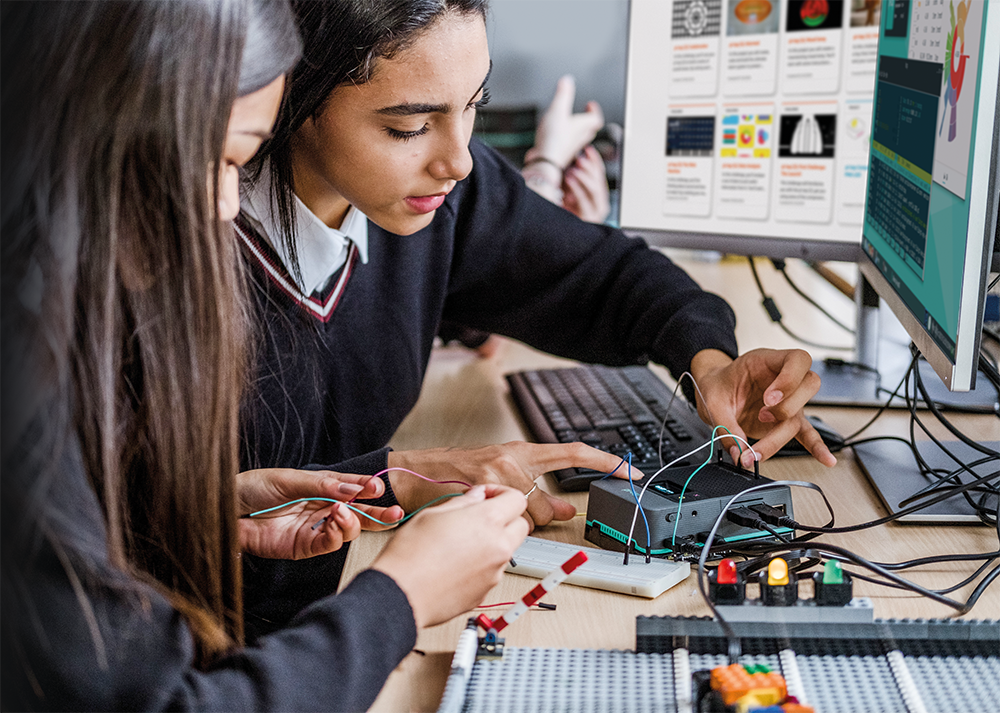
Plug into your existing HDMI TV or monitor, with our included cable, and add a keyboard and mouse, and you’re all set!
Alternatively, you can easily connect pi-top [4] to your existing Windows, Apple and Chromebook computers with VNC, making deploying code and retrieving
results easy.
pi-top Further, our software learning platform, contains over 100 hours of projects for you and your class to explore. You can easily sign in with Clever or Google Classrooms and sync your classes and students with Further to save you having to manually set them up. You will also be able to access classroom features such as applying standards to challenges in Further, manage classes of students and assign challenges to them.

If you'd like to find out more about pi-top, fill in your details below and one of our team in your region will get right back to you.
AUSTIN TEXAS, US
9600 Great Hills Trail
Suite 150W
Austin TX 78759